





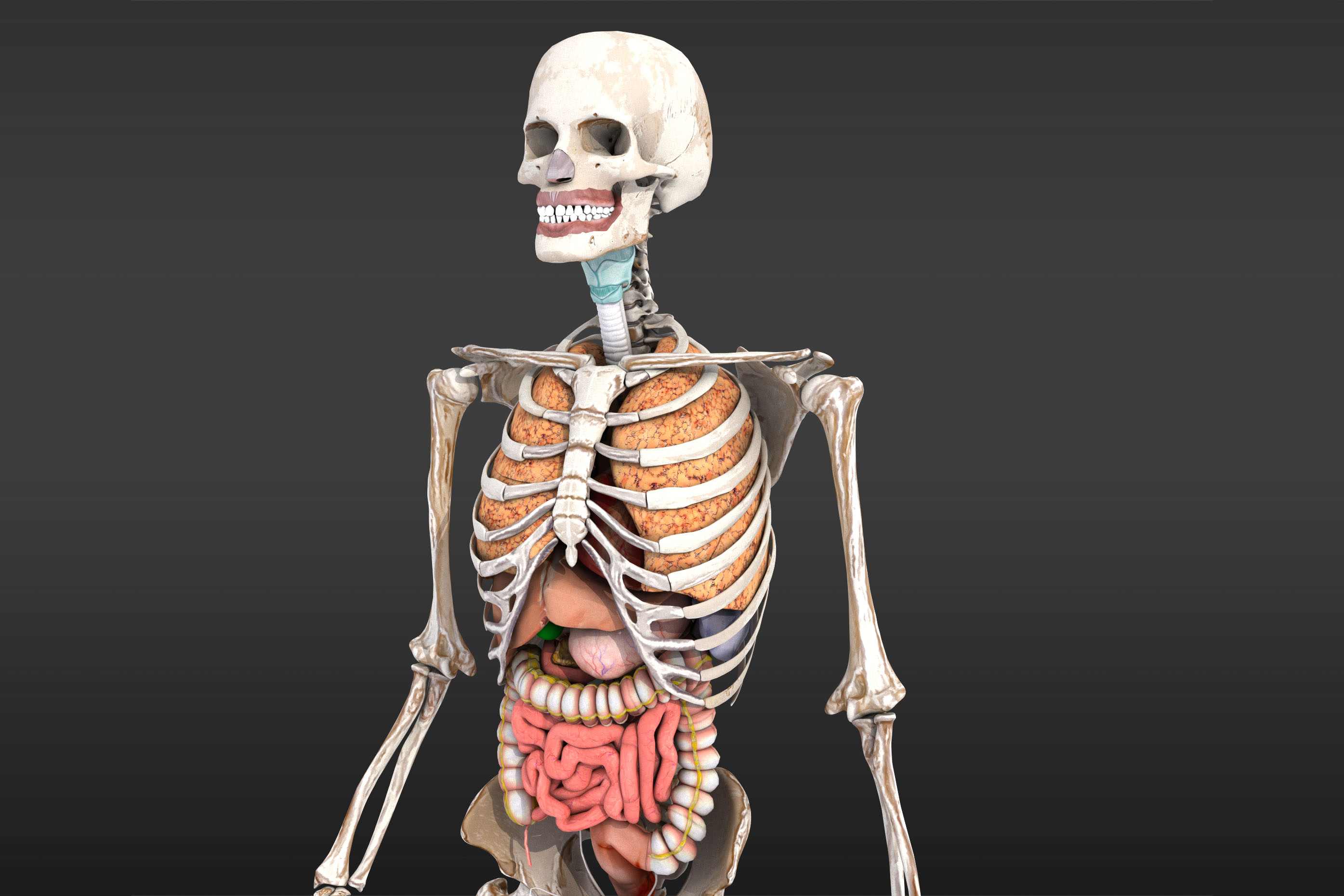













 Human Diseases and Conditions (E-Book)
Human Diseases and Conditions (E-Book)









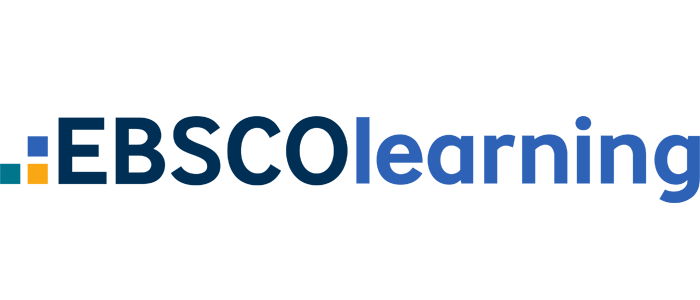

Gale CCMA Exam Test Preparation
To access Gale test prep resources:



 After logging in, click on Tests at the top, then click the New Attempt button across from CCMA Mock Exam.
After logging in, click on Tests at the top, then click the New Attempt button across from CCMA Mock Exam.








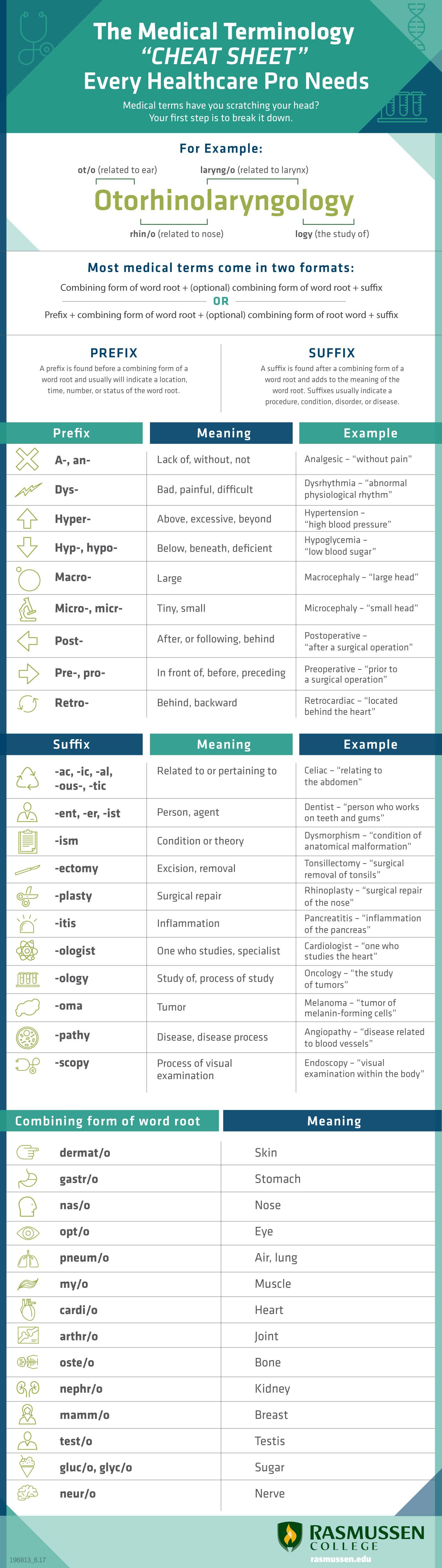




 Pathophysiology Made Incredibly Easy!
Pathophysiology Made Incredibly Easy!
 Clinical Pharmacology Made Incredibly Easy!
Clinical Pharmacology Made Incredibly Easy!
 Diagnostic Tests Made Incredibly Easy!
Diagnostic Tests Made Incredibly Easy!










