

If you are looking for a particular resource and would like to see it posted here email astrid.emel@stpaulsschoolofnursing.edu



You can also access LIRN through Canvas



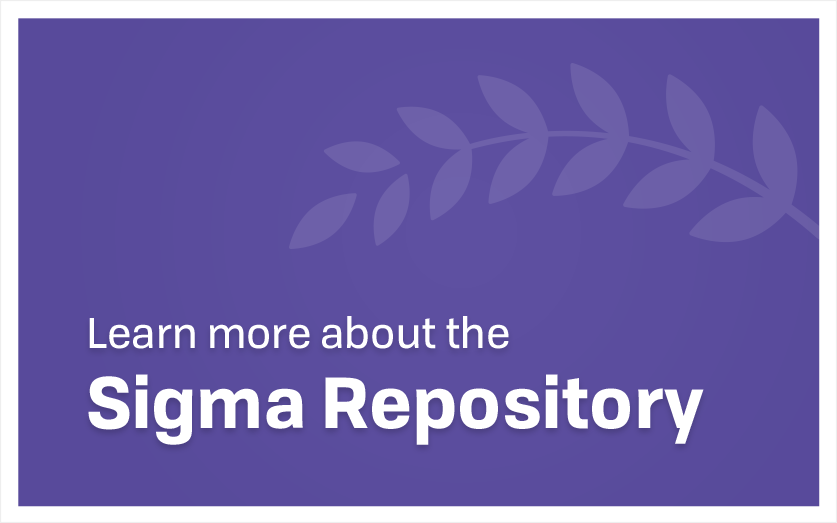




Access to documents and publications from WHO the World Health Organization IRIS Home (who.int)
How to search the new IRIS Interface Help (who.int)